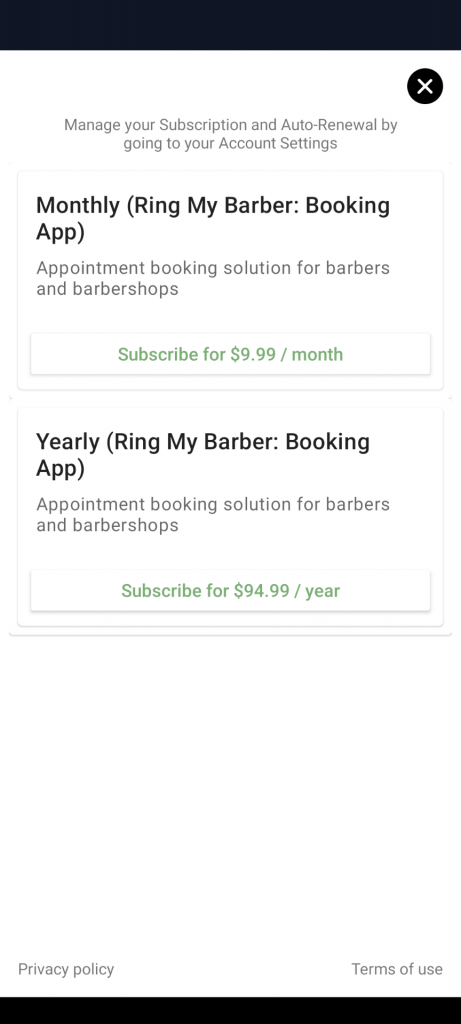How to change from a Monthly subscription to a Yearly subscription and save $22.98
For iPhone users, please follow the instructions below:
1. Open Settings
2. At the very top, you will see your name; tap on it to open the Apple ID.
3. On the Apple ID screen, tap the Subscriptions link.
4. Now, tap on the Ring My Barber subscription in the Subscriptions screen. Then tap See All Plans.
5. Choose the Yearly option. Just tap on it, and it will prompt you to confirm.
For iPhone users:
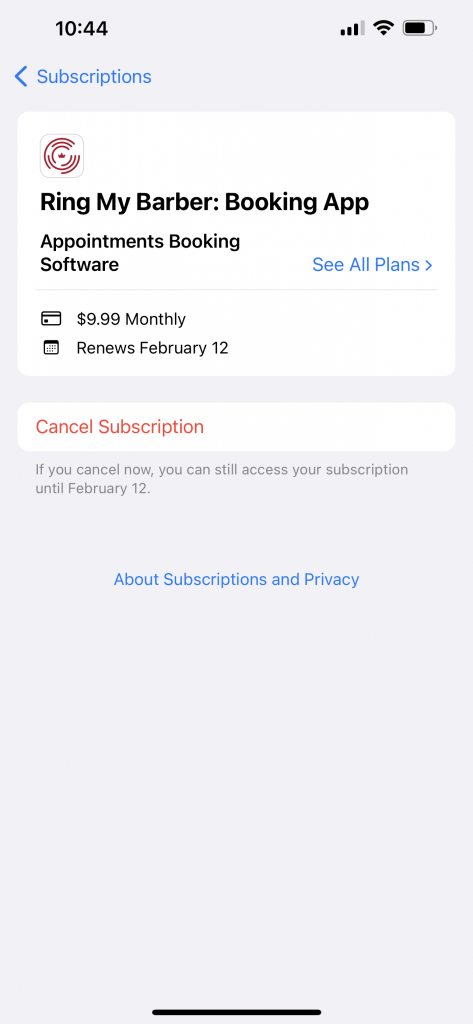
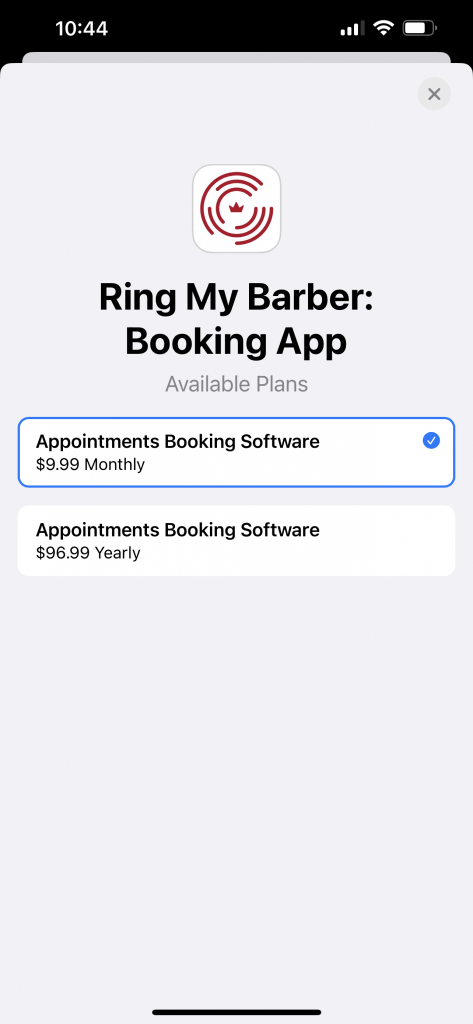
For Android users, please follow the instructions below:
1. Open Play Store
2. At the top right corner, tap on your avatar/name.
3. Continue by tapping on the Tap Payment & Subscriptions link
4. Then tap Subscriptions
5. You should see the Ring My Stylist, Ring My Barber, or Ring My Loctican subscription. Tap on it and choose Yearly instead of Monthly.
For Android users: