How to change your password
If you want to change the password, you have several options:
1. From the application, on your mobile, “Logout“, then in the login screen tap “Forgot password“. In the next screen, put your e-mail address and you will receive an email with instructions. Follow the instructions and choose a password you want.
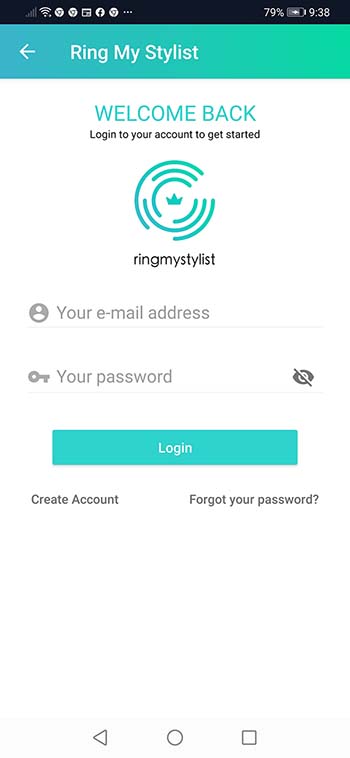
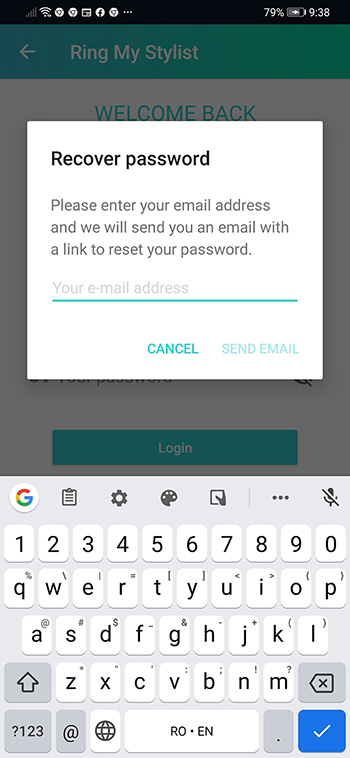
2. Login here: https://book.
Then go to “Account Settings” (top right corner), then type in a new password (under password).
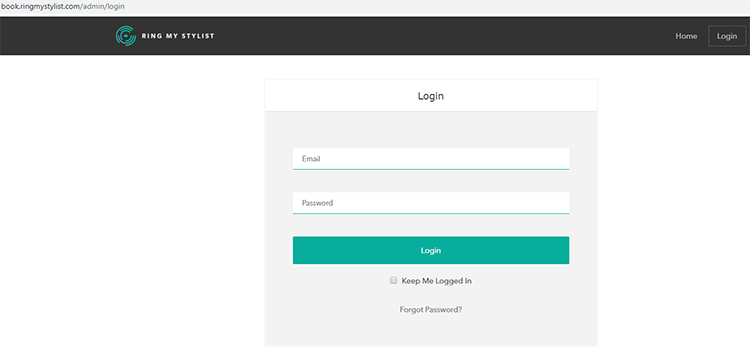
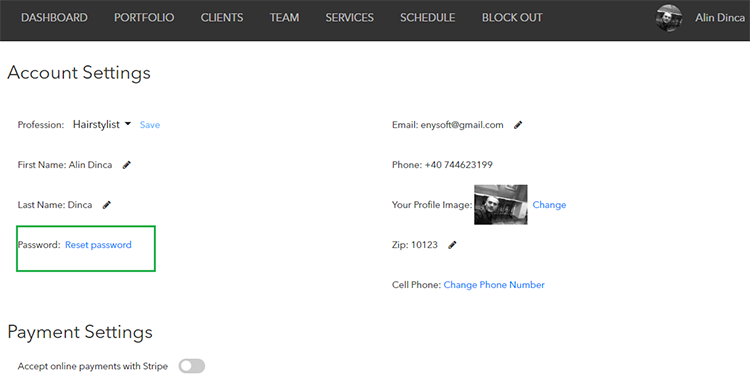
Click to see related posts


